-

What is Data Inheritance?
Ever wondered what is going to happen to your digital assets, when you have passed away? With our data inheritance function, Your vault lets you pass on essential digital assets to your loved ones and ensure that they won’t be denied access to valuable information should something happen to you.
Ever wondered what is going to happen to your digital assets, when you have passed away? With our data inheritance function, Your vault lets you pass on essential digital assets to your loved ones and ensure that they won’t be denied access to valuable information should something happen to you.
Why should I activate Data Inhertiance?
With Data Inheritance, our users can assign important documents like their life insurance, investment papers and passwords to their loved ones making sure it’s automatically available in case of an emergency or fatal accident.
You may not be used to thinking of data as something valuable to be passed on just like you would pass on your house, savings and furniture. But the fact is that today’s society is very much based on the value of data. This is why protecting important data and passing it on to spouses, children or important business partners makes more sense than ever before.
So, how does Data Inheritance work?
From your Digital Online Vault, you can set up one or more beneficiaries depending on the account type you have. Naturally, you decide which specific data your beneficiaries will inherit. Moreover, following the principle of traditional inheritance, a beneficiary will only be able to access the inherited files and passwords when the Data Inheritance is activated.
To protect you from abuse, a safeguarding delay period chosen by you must pass before your beneficiaries are informed that they’ve inherited data from you and how to access it. In this time period, you will be informed that the data inheritance process has been activated and thus able to stop it.
How is the Data Inheritance activated?
In order to set up Data Inheritance, you have to choose one or more Authorized Activators who’ll be able to trigger the Data Inheritance. Choose someone you trust and instruct them carefully on how to activate the process. To make sure the system will be able to verify someone as an Authorized Activator, you’ll need to provide your beneficiary with an Activation Code from your vault.

The above screenshot shows a preview of the Activator Code which you'll need to download and pass on to your Authorized Activator, so he or she will be able to activate Data Inheritance according to your wishes.
If you choose more than one person to be your Authorized Activator, be aware that a single activation code is sufficient to start the Data inheritance. However, you’re always protected against a faulty activation of Data Inheritance by the safeguarding delay.
What, precisely, is the safeguarding delay?
The safeguarding delay is the period of time that needs to pass from one of the Authorized Activators activates the Data Inheritance until the assigned files and passwords are actually available to a beneficiary. The safeguarding delay can vary from minutes to months, and you alone decide how long you want it to last.
During the safeguard delay, we will contact you by email and SMS. This way you’ll know if the Data Inheritance has been activated. If that activation was faulty, you can simply deactivate the inheritance by logging in to your vault as usual and cancel the process. None of your beneficiaries will inherit any data nor be informed of the Data Inheritance being activated before the safeguarding delay time has passed.
How do my chosen beneficiaries receive the data?
For Data Inheritance to work, it’s important that you provide contact details to all your beneficiaries. Should something happen to you, they’ll be informed that they have inherited important data from you (after the safeguard period). If you've written and saved a personal letter for your beneficiary, they will receive this along with the standardized notification letter from our partner SecureSafe.
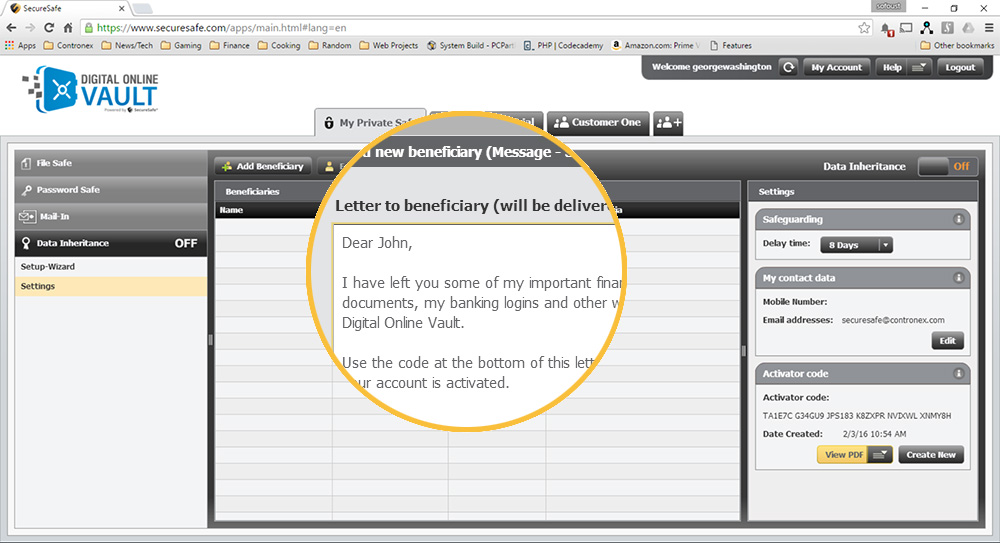
The above screenshot shows an example of a personal letter written to a beneficiary of a Digital Online Vault powered by Securesafe account holder. When you set up your beneficiaries, you'll have the option of writing your own personal messages for each of them.
Be sure to check that the contact information you’ve noted is up to date regularly. Beneficiaries will receive the access codes for the files and passwords, which you have allocated to them, by means of a securely encrypted email or by registered mail sent to any destination worldwide through the Swiss postal service.
If the contact information for a beneficiary is outdated, he or she won’t receive the instruction letter that’ll allow him/her to access the inherited data. Since we can never access your personal safe, we won’t be able to help beneficiaries in this situation.
You may be wondering what will happen to the files and passwords you do not assign to any beneficiary. These will be safely deleted once the Data Inheritance is activated and the safeguarding delay has passed.
