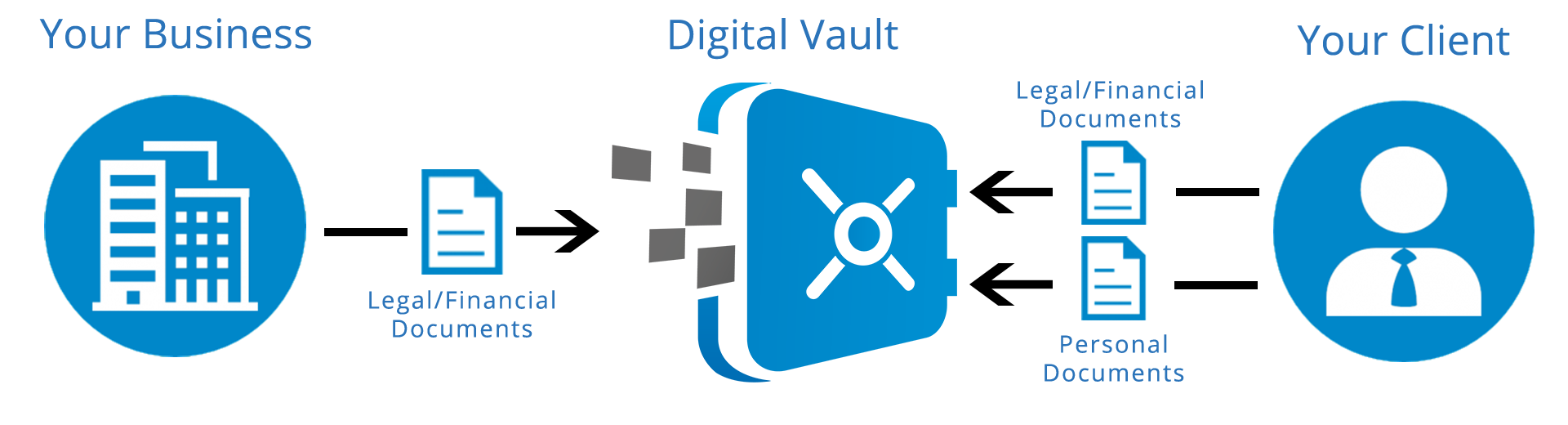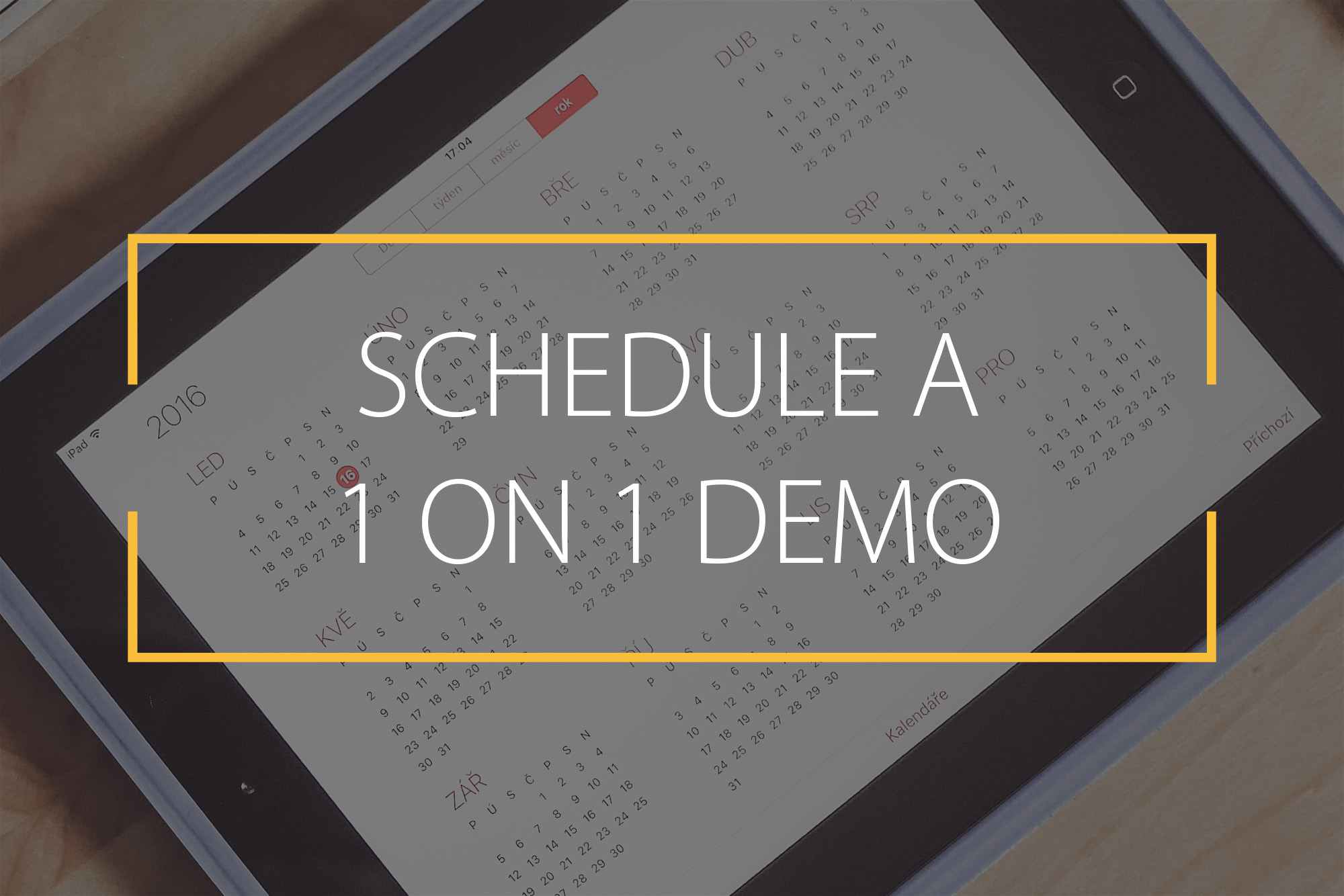-

Estate Planning for The Digital Age
As more Americans establish electronic files, personal email, social media, and other online accounts, these "digital assets" are becoming an increasingly vital estate-planning consideration. The failure to consider how to secure, transfer and dispose of digital assets in an individual's estate plan could result in later complexities following the individual's death.
As more Americans establish electronic files, personal email, social media, and other online accounts, these "digital assets" are becoming an increasingly vital estate-planning consideration. The failure to consider how to secure, transfer and dispose of digital assets in an individual's estate plan could result in later complexities following the individual's death.
Why include this in an estate? Fiduciary Access to Digital Assets Act
What is Data Inheritance?
If your clients have ever wondered what is going to happen to their digital assets when they have passed away, Data Inheritance is the solutions. With this functionality, your vault lets you pass on essential digital assets to your loved ones and ensure that they won’t be denied access to valuable information should something happen to you.
So, how does Data Inheritance work?
From a Digital Online Vault, your client can set up one or more beneficiaries depending on the account type that they have. Naturally, they can decide which specific data each beneficiary will inherit. Moreover, following the principle of traditional inheritance, a beneficiary will only be able to access the inherited files and passwords when the Data Inheritance is activated. When your client's will is executed, the executor enters a code found inside the will in a special webpage to activate the inheritance process. To protect from abuse, a safeguarding delay period chosen by your client must pass before the beneficiaries are informed that they’ve inherited data and how to access it. In this time period, your client will be informed that the data inheritance process has been activated and thus able to stop it if the process was accidentally started before they pass away.
How do the chosen beneficiaries receive the data?
For Data Inheritance to work, it’s important that your client provide contact details for all their beneficiaries. Should something happen, they’ll be informed via email or registered letter that they have inherited important data from you (after the safeguard period). If you've written and saved a personal letter for your beneficiary, they will receive this along with the standardized notification letter from our partner SecureSafe.
Why use a Digital Online Vault for your business?
Strengthen your client relationships by using/offering an innovative and direct digital delivery of confidential documents in a highly secure digital vault. The same vault which provides your clients with private storage for their personal files and passwords safely. With Digital Online Vault’s e-Delivery, companies can securely deliver documents directly into a client’s personal digital vault. e-Delivery is cost efficient for your company due to a paperless procedure when delivering important documents to your clients. Each client benefits by having a secure digital deposit for important documents, which only he or she can access.